Miscellaneous
This is where late fees, due dates, recurring options and reward points are defined.
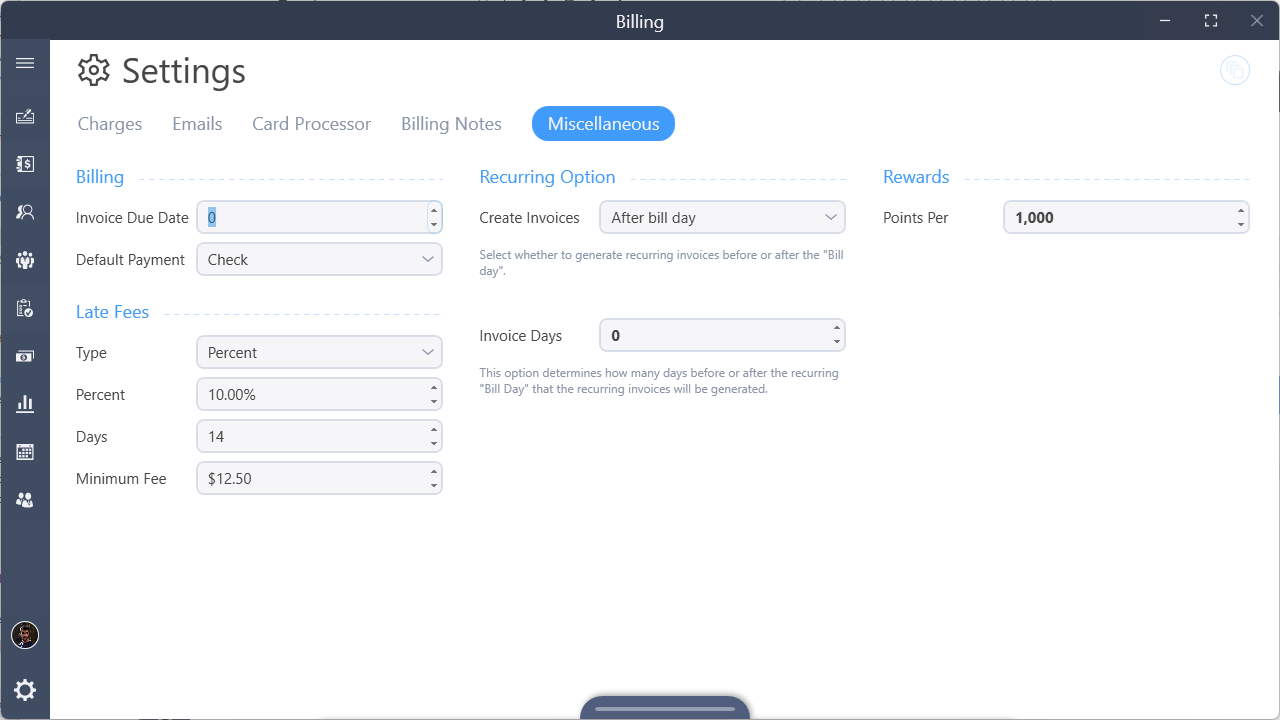
Billing
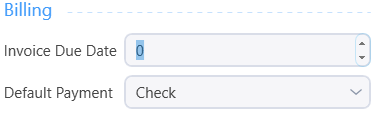
Invoice Due Date
The invoice due date defines how many days after the invoice date an invoice will be due, whether it is created manually or automatically. A value of zero means it will be due immediately. Note: If an invoice date is changed after it is created, the due date will need to be updated manually.
Default Payment
Default payment defines what the default payment type is when receiving a payment. This should be set to what the majority of payments that are recieved. Note: The payment type can be changed on the fly whenever a payment is being made.
Late Fees
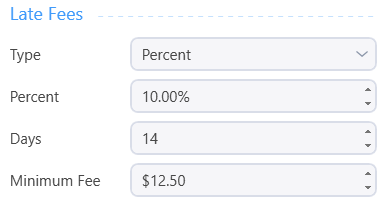
Late fees can be set up to be based on percent or a flat fee. For the late fee to be reflected on a customer it will need to be activated
Type: Defines flat fee or percentage
Percent: Defines what percent the late fee will be based on the invoice. Note: The late fee type will need to be set to percent for this option to show.
Money: Defines what the flat fee will be. Note: the late fee type will need to be set to Flate Rate fr this option to show.
Days: Defines how many days past the due date a late fee will be chaged.
Minimum Fee: Defines the minimum amount a late fee will be when percentage is the selected type.Note: The late fee type will need to be set to percent for this option to show.
Recurring
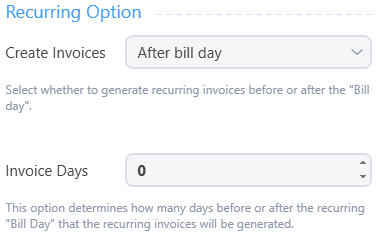
These 2 options work together to adjust the actual creation of recurring charges. The options selected here do not change the billing day that is on the actual invoice. A
Create Invoices
This option defines if an invoice will be created before or after the bill day. Bill day is defined when setting up a recurring charge. Notes: for this setting to take affect invoice days would need to be set greater than 0.
Invoice Days
Setting this greater than 0 will create the invoice before or after the bill day that was set on a recurring cahrge.
Rewards

Points Per
This defines how many points it takes to equate to a dollar.