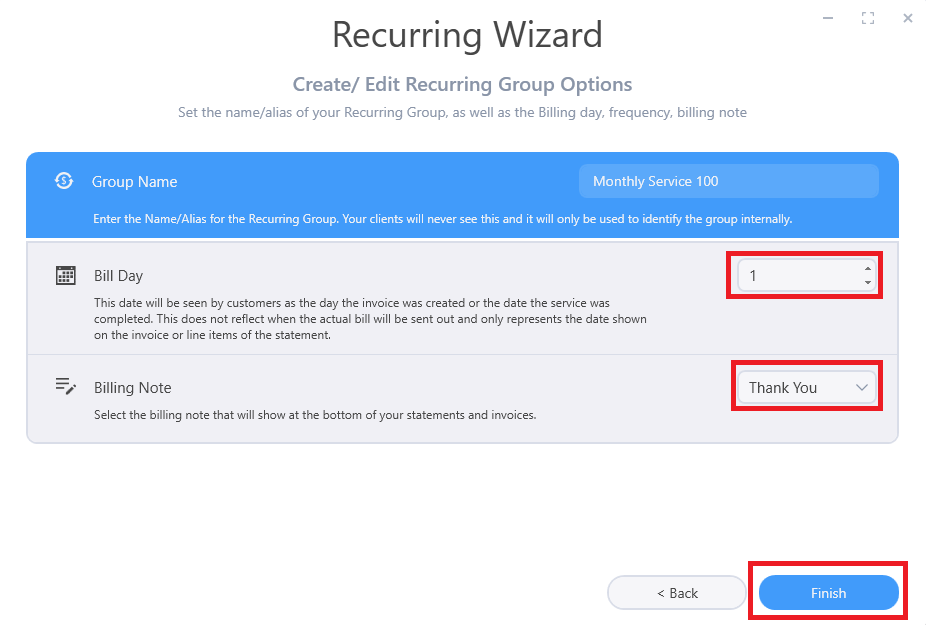Recurring Charges
A recurring group is where a group of customers can be assigned a monthly or other frequency charge.
To create a recurring group you first need a template. This is set up in inventory.
Inventory
Setting up recurring is a multi-step process. An inventory item needs to exist so that it can be used and tracked for any recurring charges.
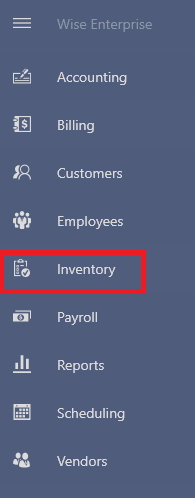
Click on the plus sign in the upper right corner of the screen.
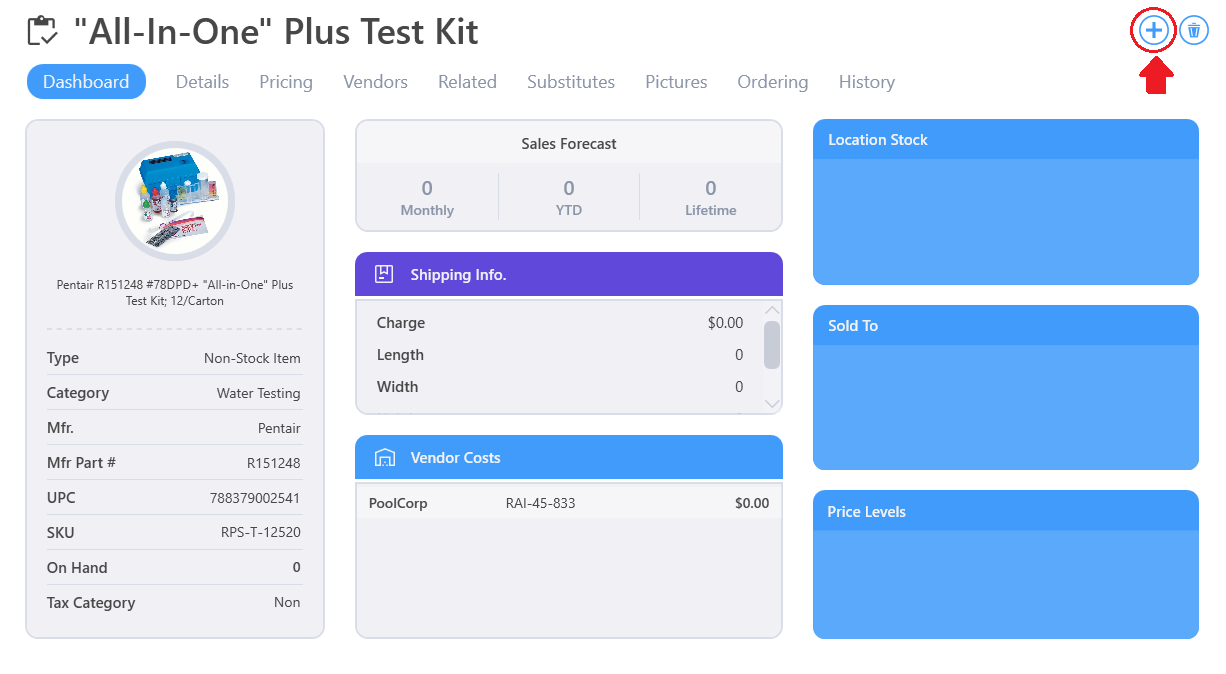
This is the Add product screen. Enter a Product name (Monthly Service) This is what will show on the invoice line when the recurring billing is being made at the end of the month. So the product name will be "Monthly Service". Type this in the way you would like to see this in the invoice. The month name can be automatically added for you at a later time. So all you will need is Monthly Charges as the product name. The product type must be set to service.
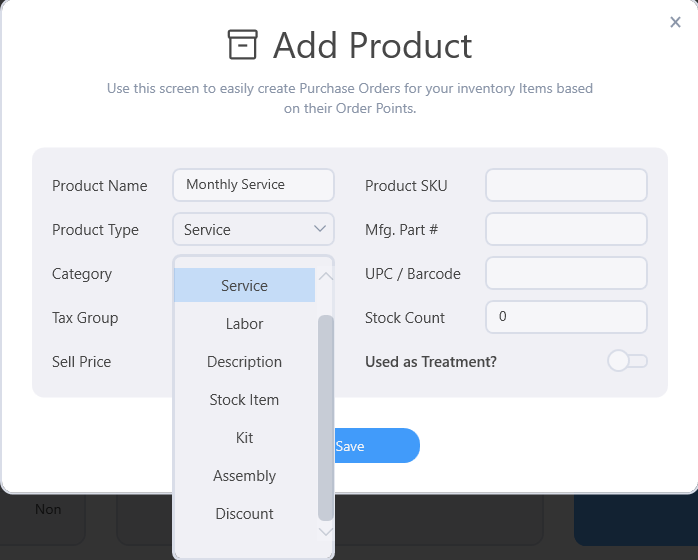
The category must also be set to service. Set the tax group to NON so the service is not charged a tax. The sell price must be set to zero.
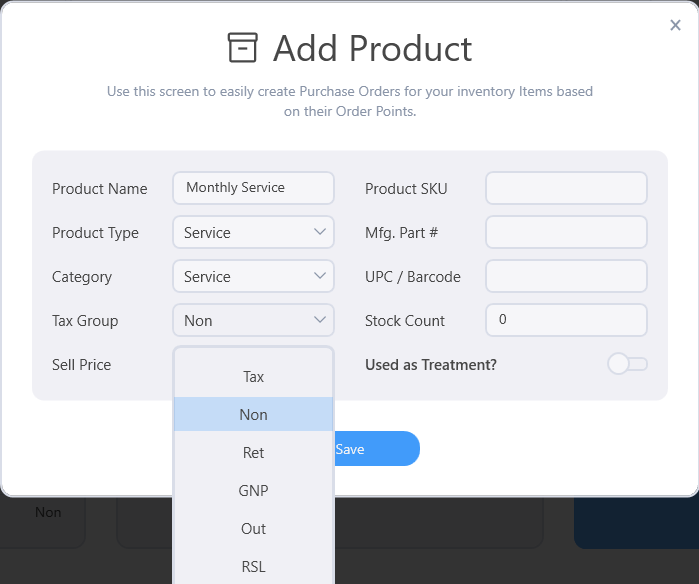
Now click on the save button on the bottom of the screen.
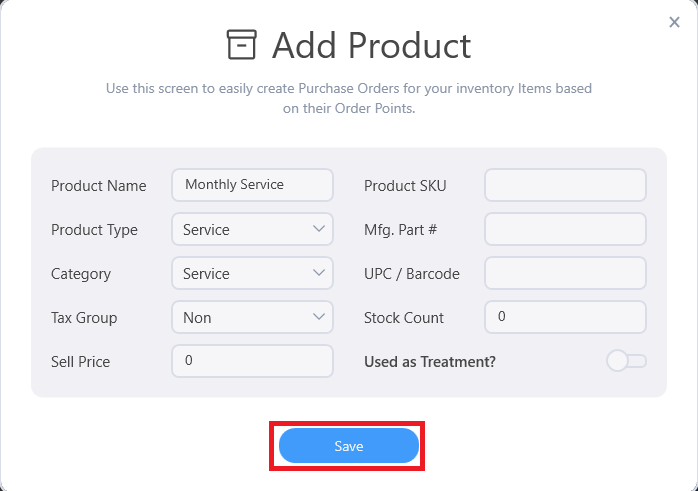
You have created your first template for a charge group. You only need 1 template for all monthly charge groups.
Now select The Billing icon on the left side of the application.
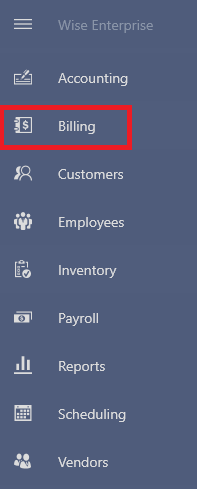
Once the dashboard is visible, # right click
then select settings on the bottom of the screen.
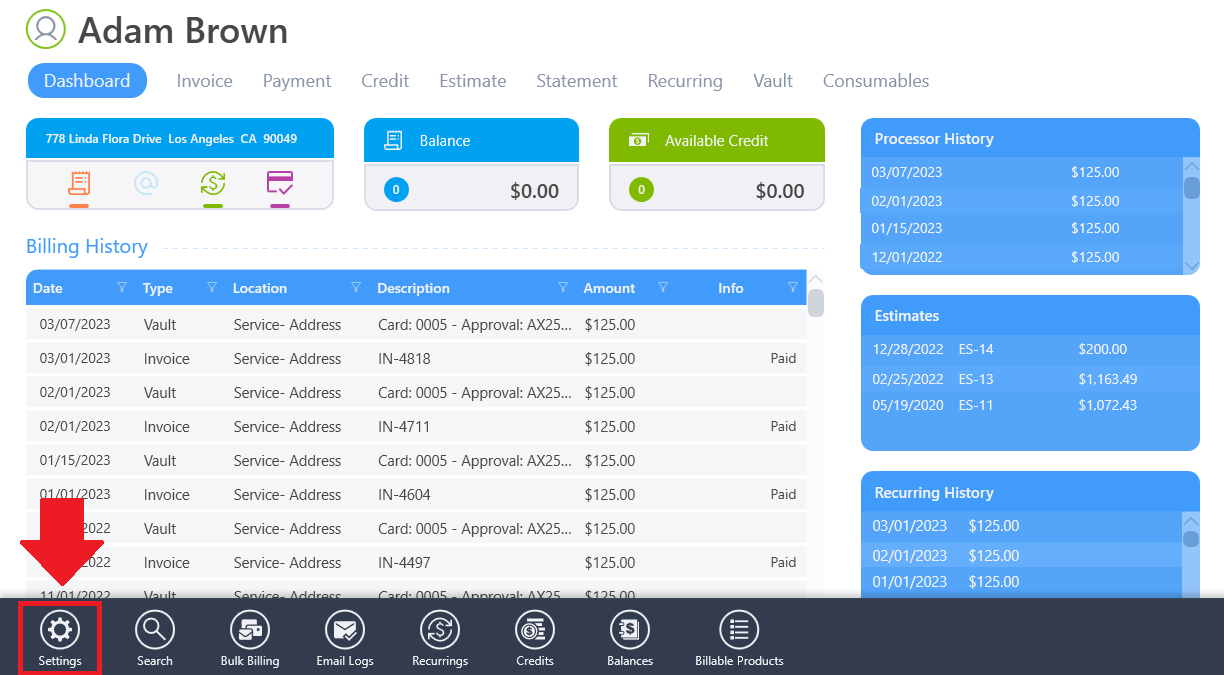
Then select Charges at the top of the screen. From this area you can set up groups for your recurring services.

Recurring Group
To set up a recurring charge group click on the plus sign in the upper right corner.
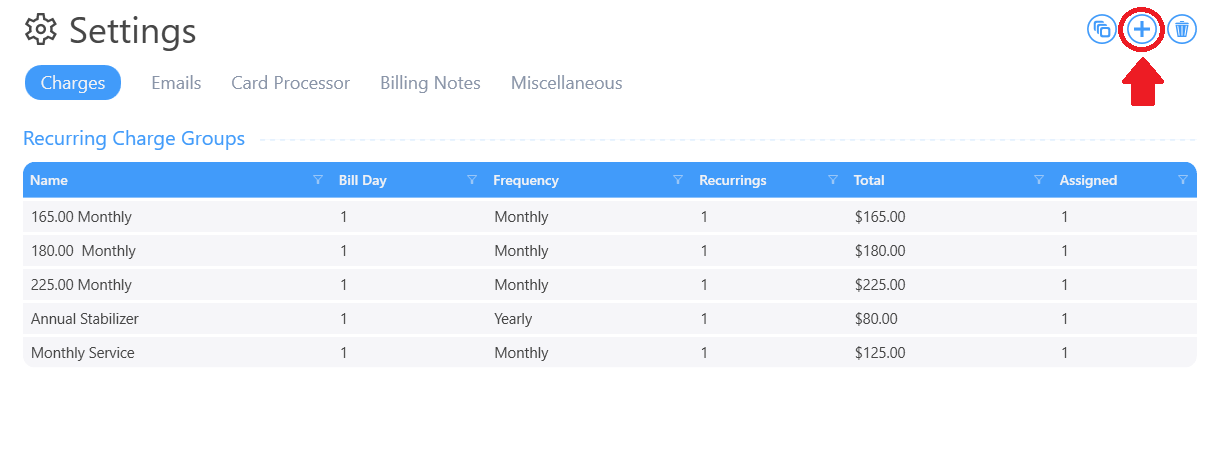
Next, you will select a service (Monthly Service) and click on next at the bottom.
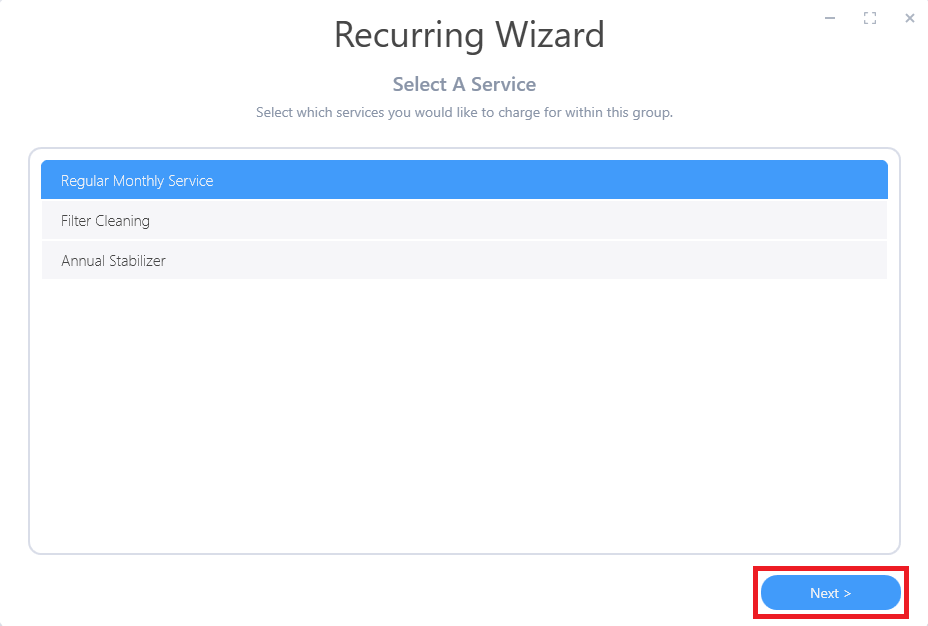
You will now see the recurring frequency box. First set the type of billing in the upper right hand corner of the box. Monthly, Quartey, Yearly, 4^th^ week, 2^nd^ week.
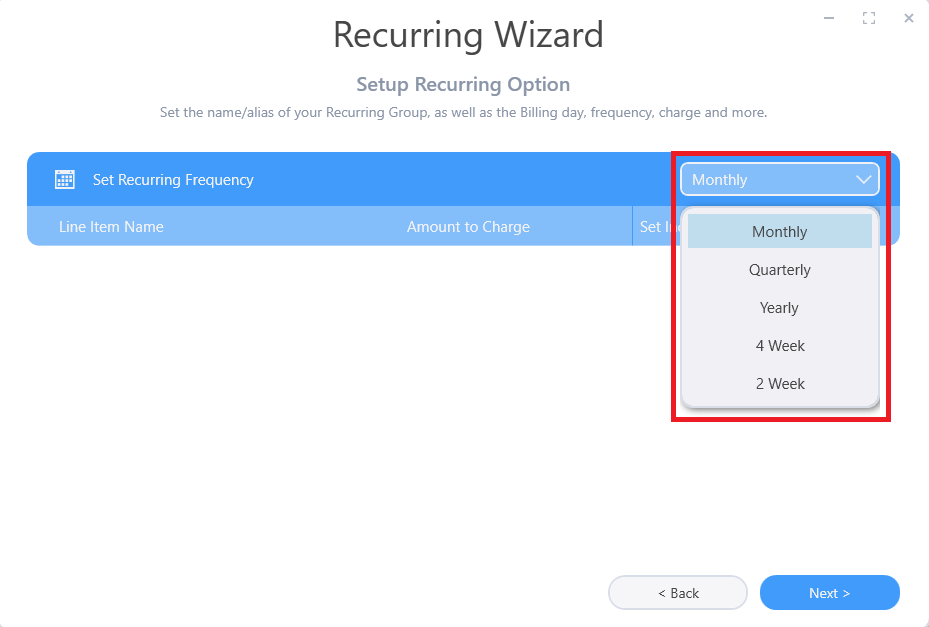
Add Month
If the frequency is set to monthly, the monthly label will appear. By default it will say "Do not add month to line item" select Add month to line before item from the drop down.
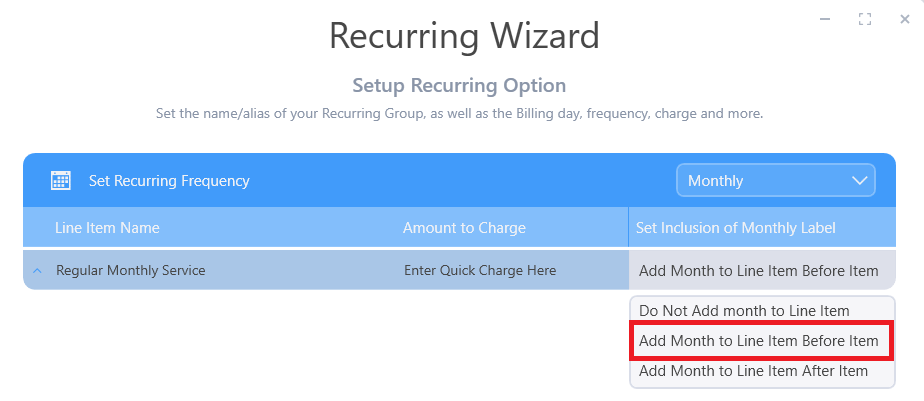
Pricing
Now Click on Enter quick charge amount and enter your recurring fee and enter amount. 100, 150, 200 whatever you are charging for this monthly service. Then click on next at the bottom.
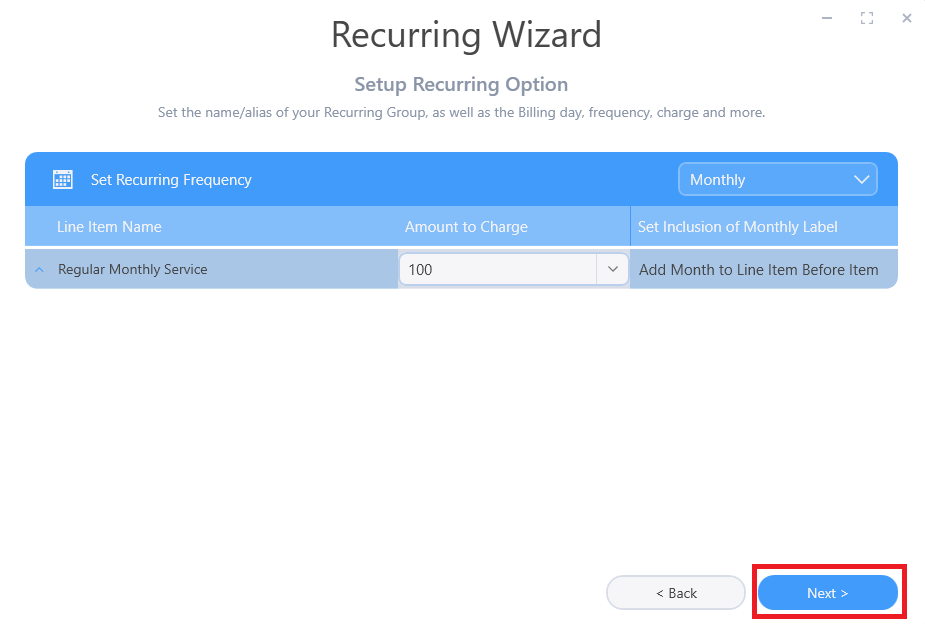
At the top right hand corner enter a Group name like Monthly Service 150 with the 150 being the amount for this service.
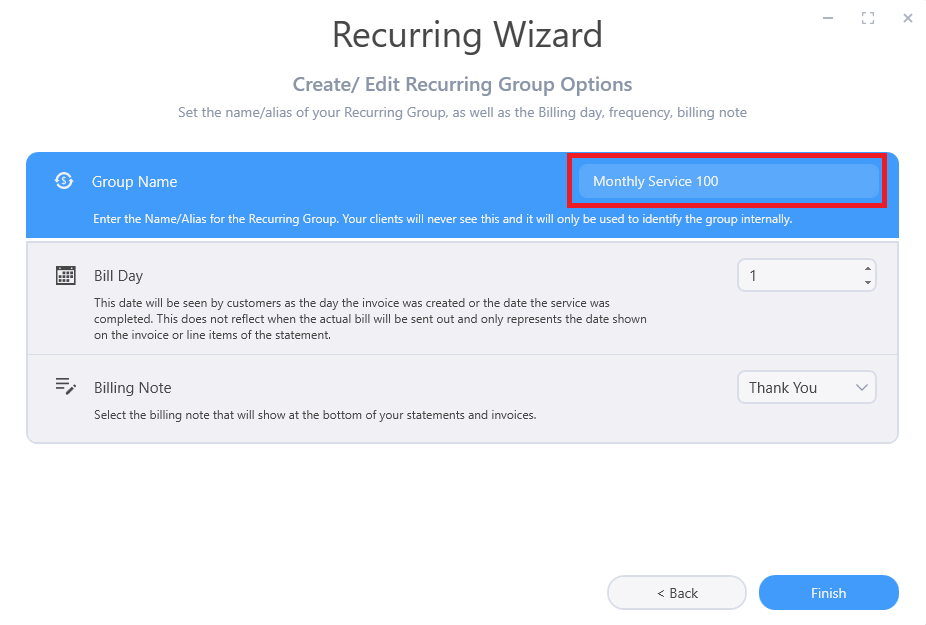
Then select the day of the month you want the bill to be made. After that, select the message that should be printed on the bottom of each invoice or statement. On the bottom right corner click on Finish.