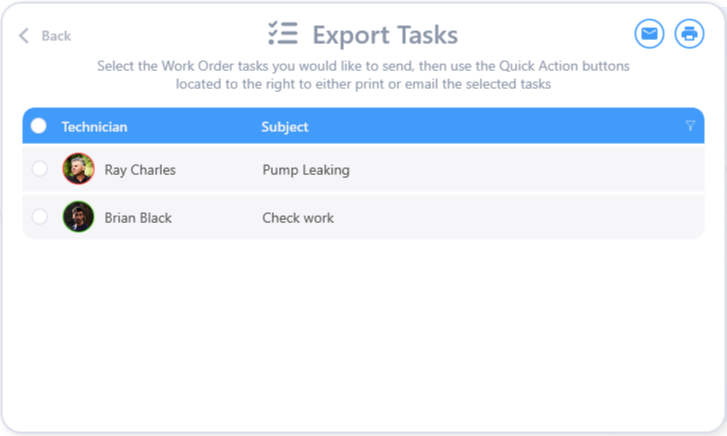Details
The details view is where you define the the overall details of the work order. Subject should be a summary of the job, while description will have more in depth detail. Note that what is in the subject will be displayed in lists and dashboards depending on view and device.
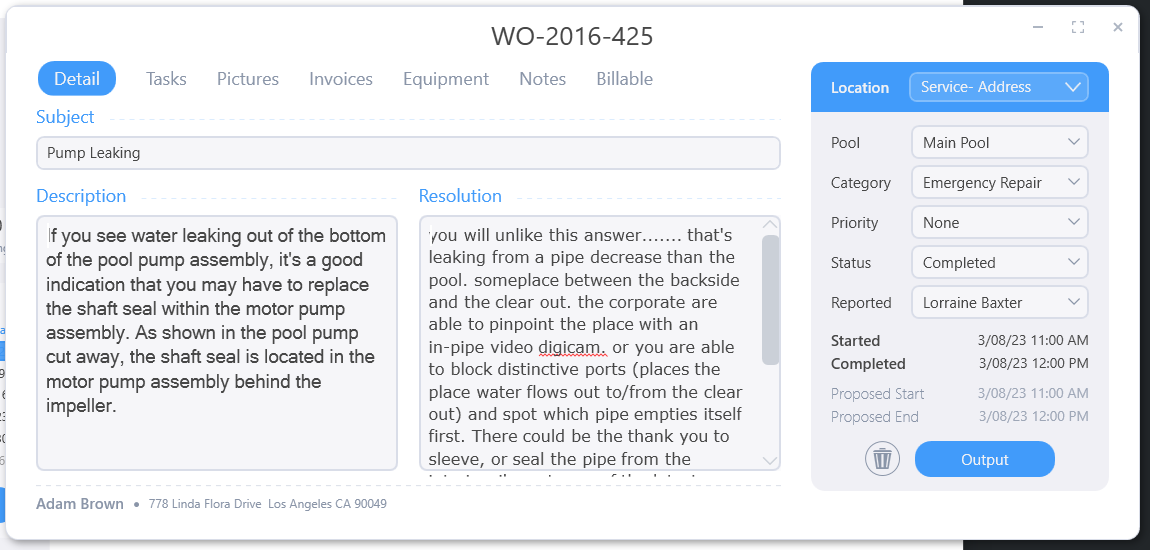
Categories
Categories define the type of work order and basic attributes. They can be customized here.
Overview
The overview section will be displayed on each of the work order tabs. It will display body of water (if one is created), times, status, category, priority and reported by.
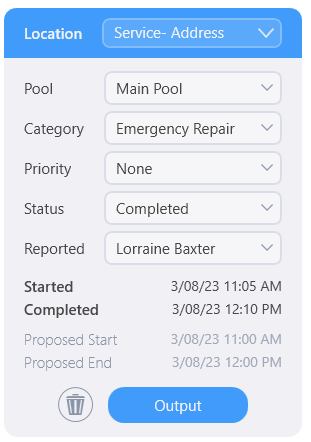
Statuses
There are 6 differant statuses:
-
Canceled
-
Completed
-
Deferred
-
In Progress
-
Not Started
-
Overdue
-
To Do
Deleting Work Order
Clicking on the delete icon will delete the work order. Keep in mind that if there are invoices, the work order cannot be deleted until they are removed.
Output
Output will allow selecting which tasks nthat eed to printed.