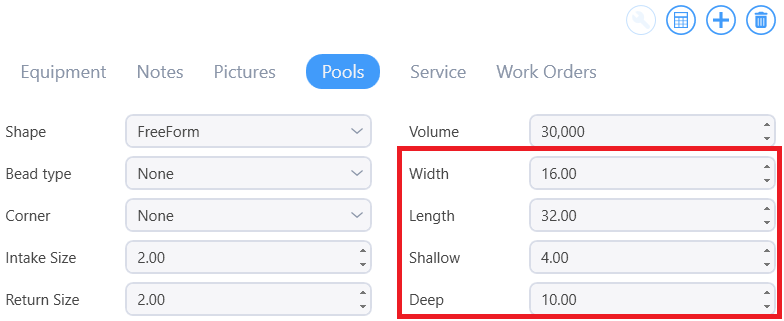Pools
This is where you edit the details of the body of water information.
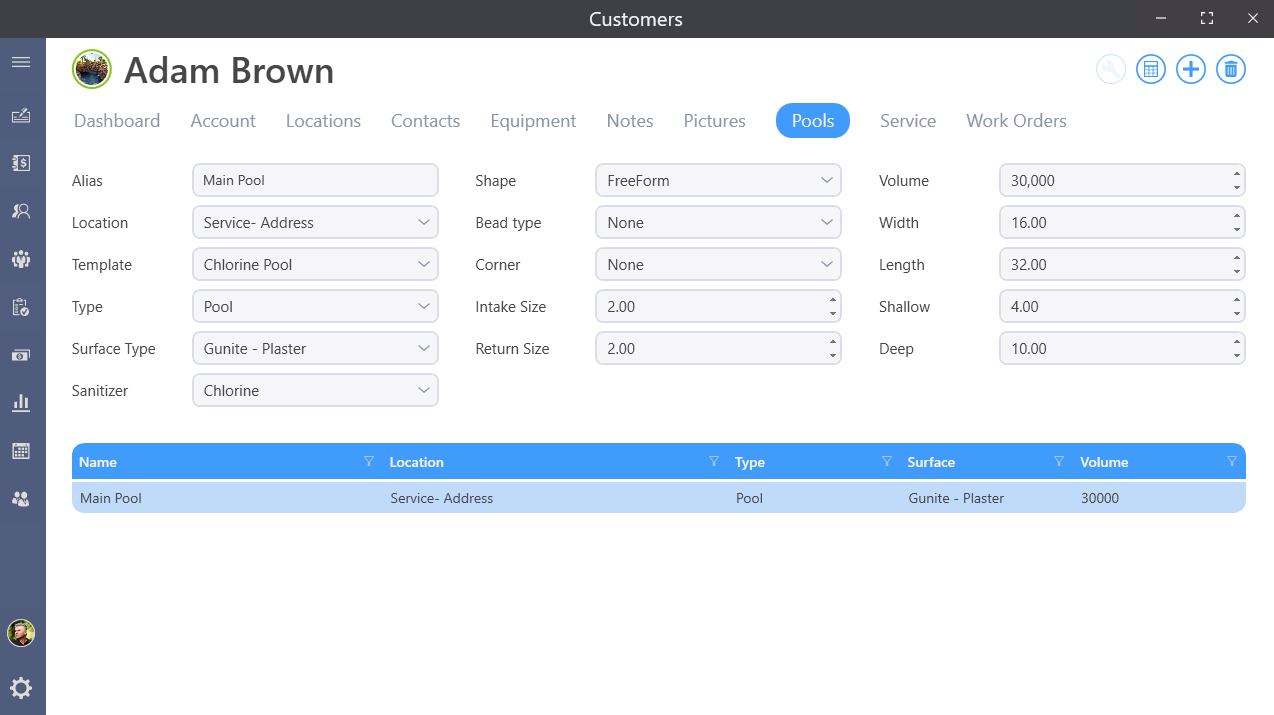
In the Alias box, input a name for the body of water. This Alias can be as generic as Pool or Spa or more specific such as “East Pool” or “Garden Fountain”.
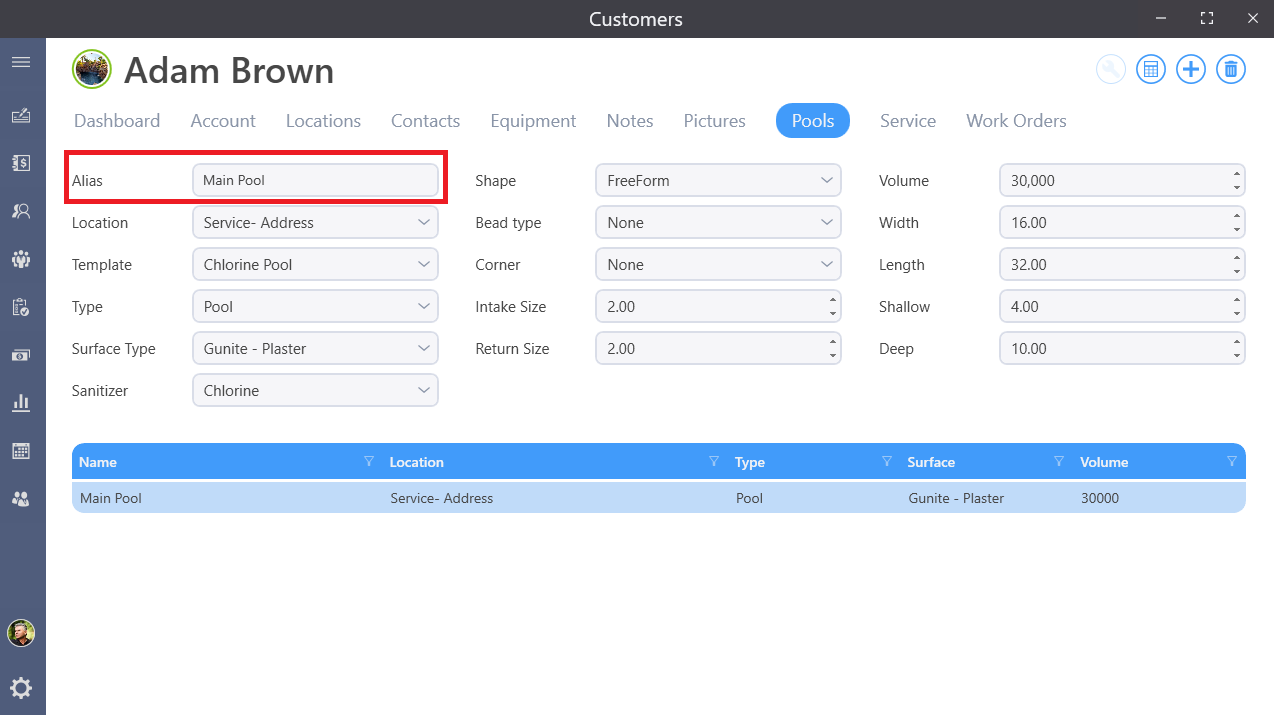
Using the pulldown selection boxes, select the Location where the body of water is located, the Type of body of water, the Surface material, and the Sanitizer used. You can note the size of the intake and return fittings in their respective boxes. The unit of measure in these boxes is inches.
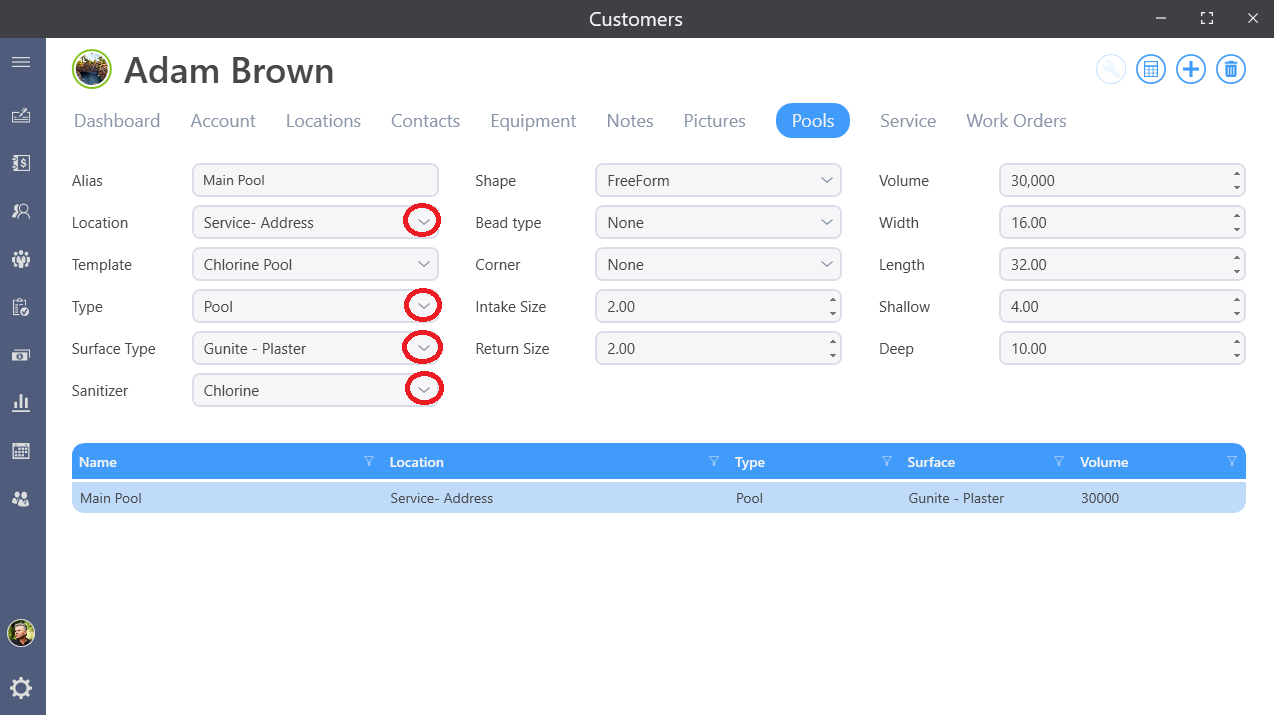
Select a Reading Template from the Template pulldown to indicate what tests are normally performed when servicing this body of water. Reading template can be defined in customer settings

Enter the volume in gallons in the volume box. If you have all of the below measurements entered, you can click the Calculator button and the program will automatically fill in the volume based on them.
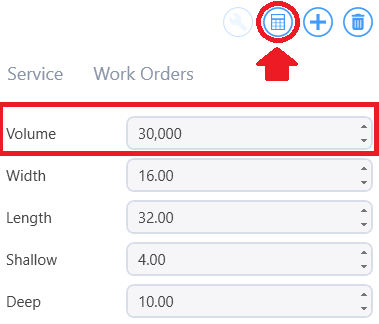
Enter the measurements of the body of water into the Width, Length, Shallow and Deep boxes. The unit of measure in these boxes is feet. Select the shape of the pool from the shape pull down. If the body of water has a liner, you can note the Bead and Corner liner types in these selection boxes.