DISPATCH
Here is where you can see what day and time a technician is scheduled for. These can be sorted by the Day, Week, Month, and Timeline tabs above the technician photos. The dispatch view has 3 main sections the main dispatch board, the unscheduled tasks view and the employee calendars. Work order tasks can be dragged between each of these and between differant techs on the dispatch board.
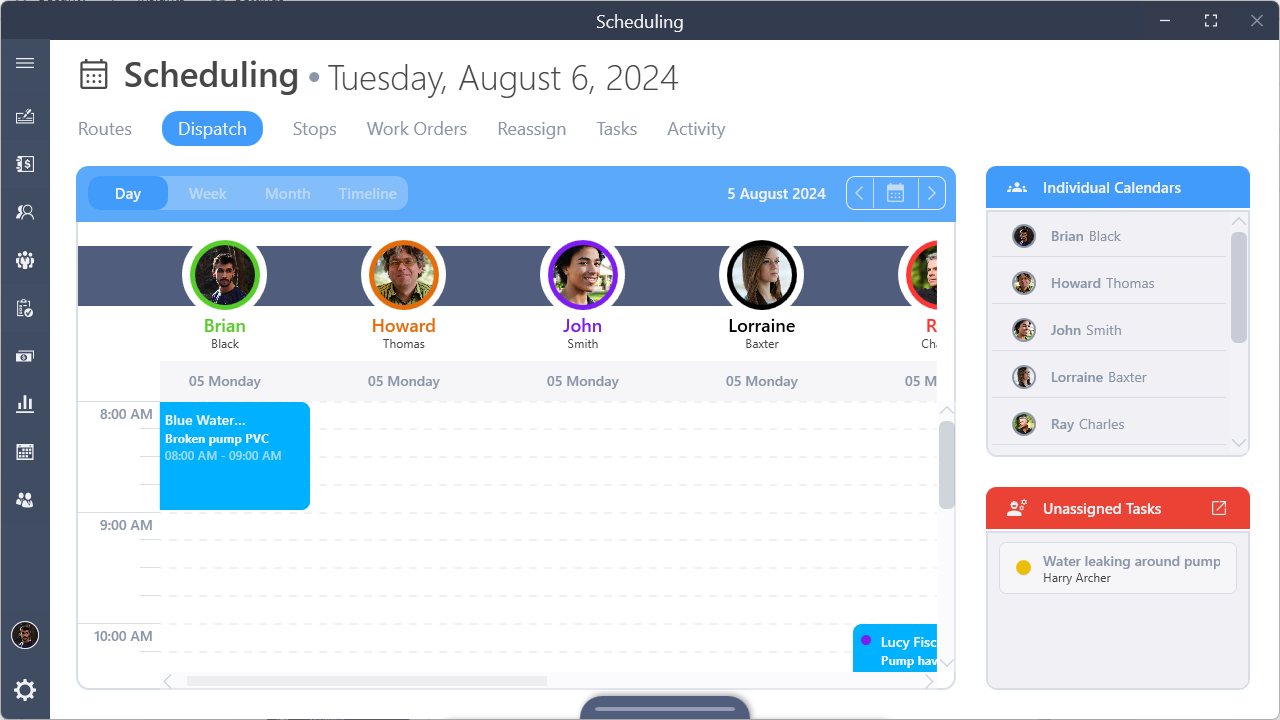
Double clicking an appointment will bring up the work order to edit the details.
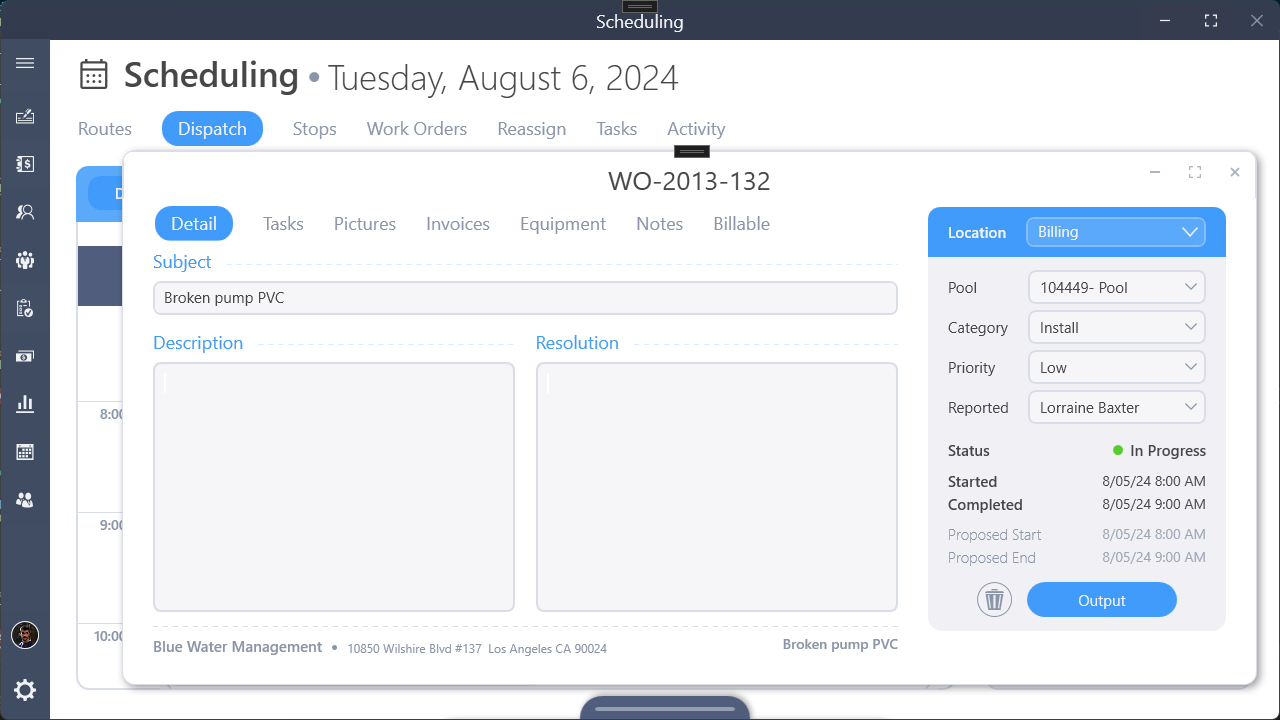
Unscheduled
Clicking the expand icon will bring up an extended view of any unscheduled work order tasks. Any unscheduled task can be dragged and dropped to either the dispatch board or to an employee calendar.

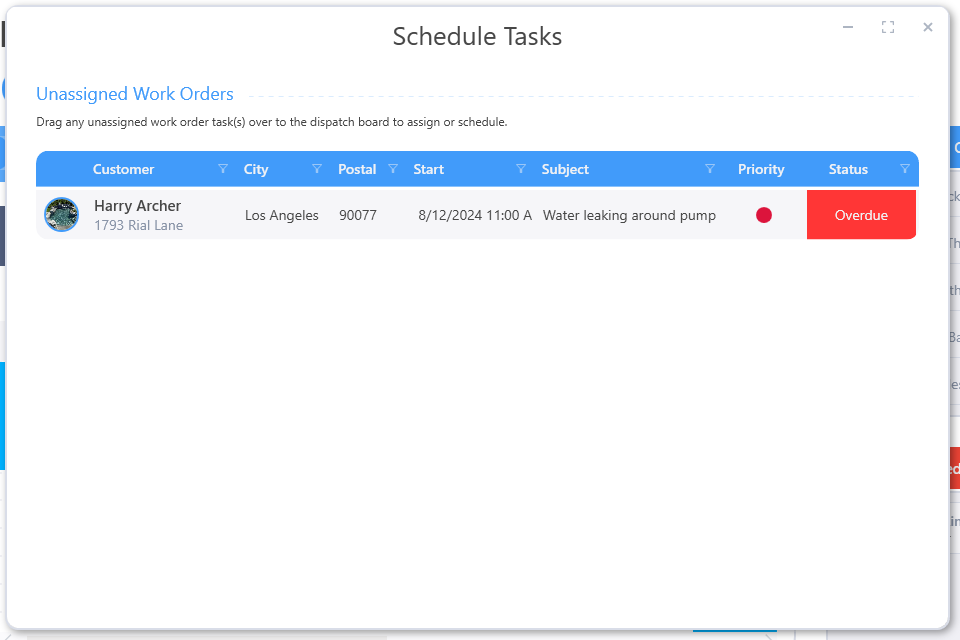
Employee
Clicking an employee will bring up that individuals calendar (note only 1 employee can be opened at a time). Having an employee calendar open allows for filtering appointments and differant time ranges than that of the main dispatch board.
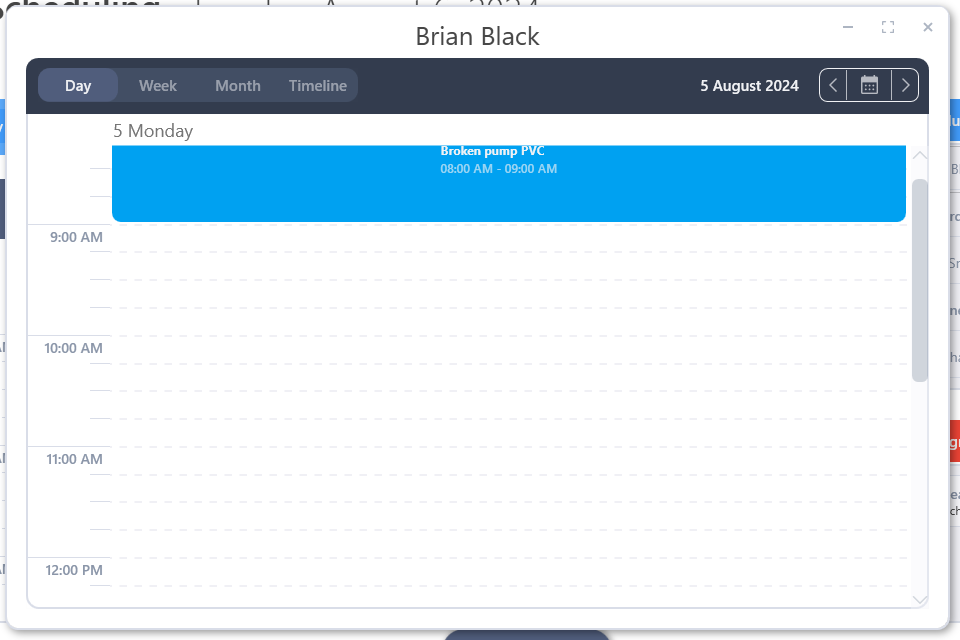
Notifications
If the tech has alerts turned on they will be notified when tasks are assigned / unnassigned.