VENDORS
The Vendors tab is where we keep the details of purchasing this item from our different vendors.
Select the vendor that you typically purchase this item from in the Default Vendor pull down.
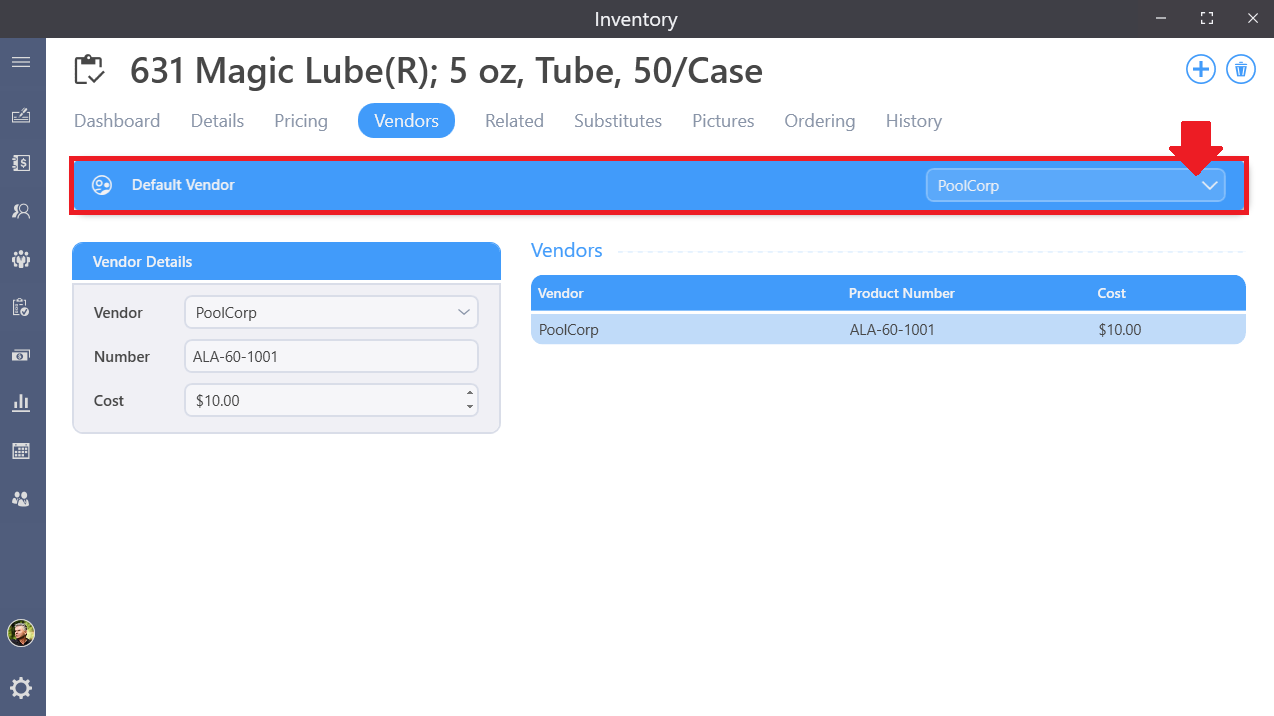
Click the plus icon at the top right to start the process of adding a vendor product. Select the Vendor you purchase from in the vendor pull down.
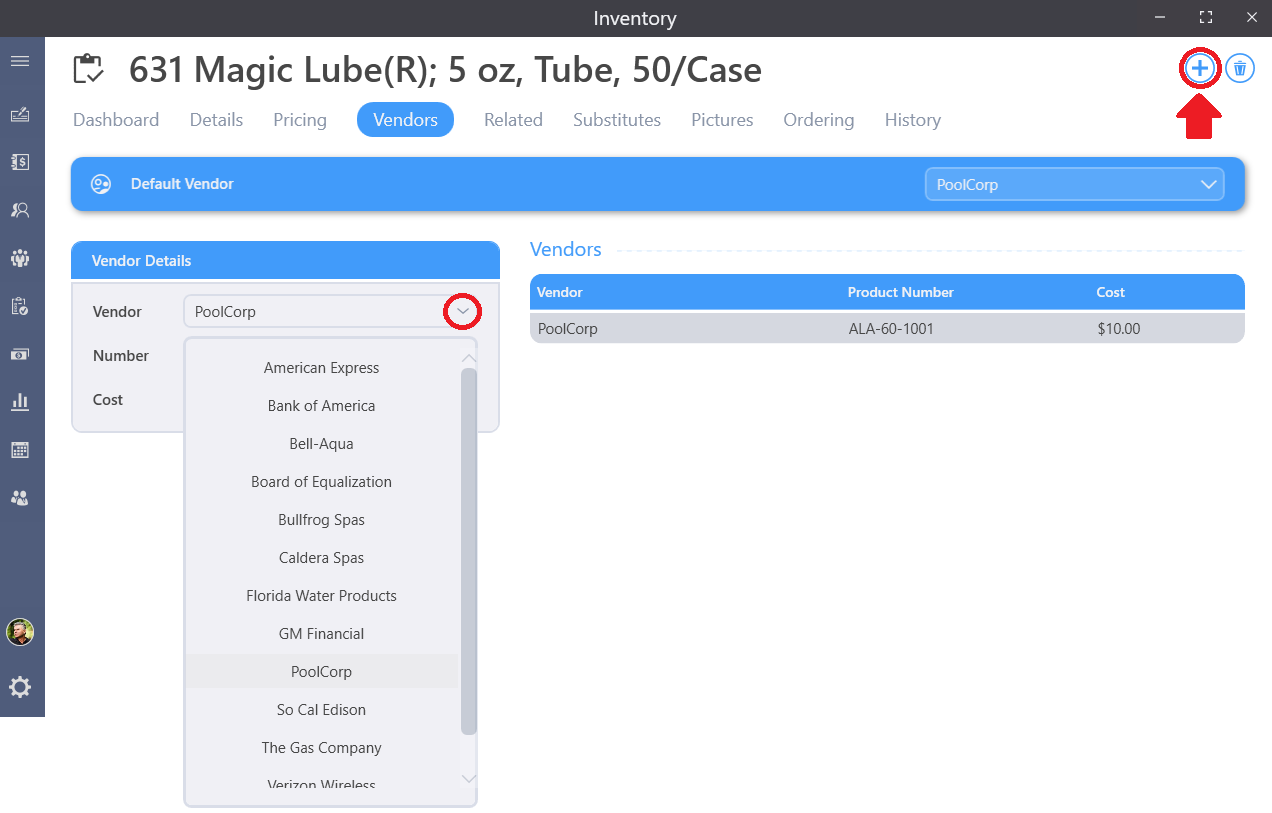
Enter the vendor’s product number in the Number Field. Enter the cost of this item when purchasing from this vendor in the Cost box. All three of these fields are required.
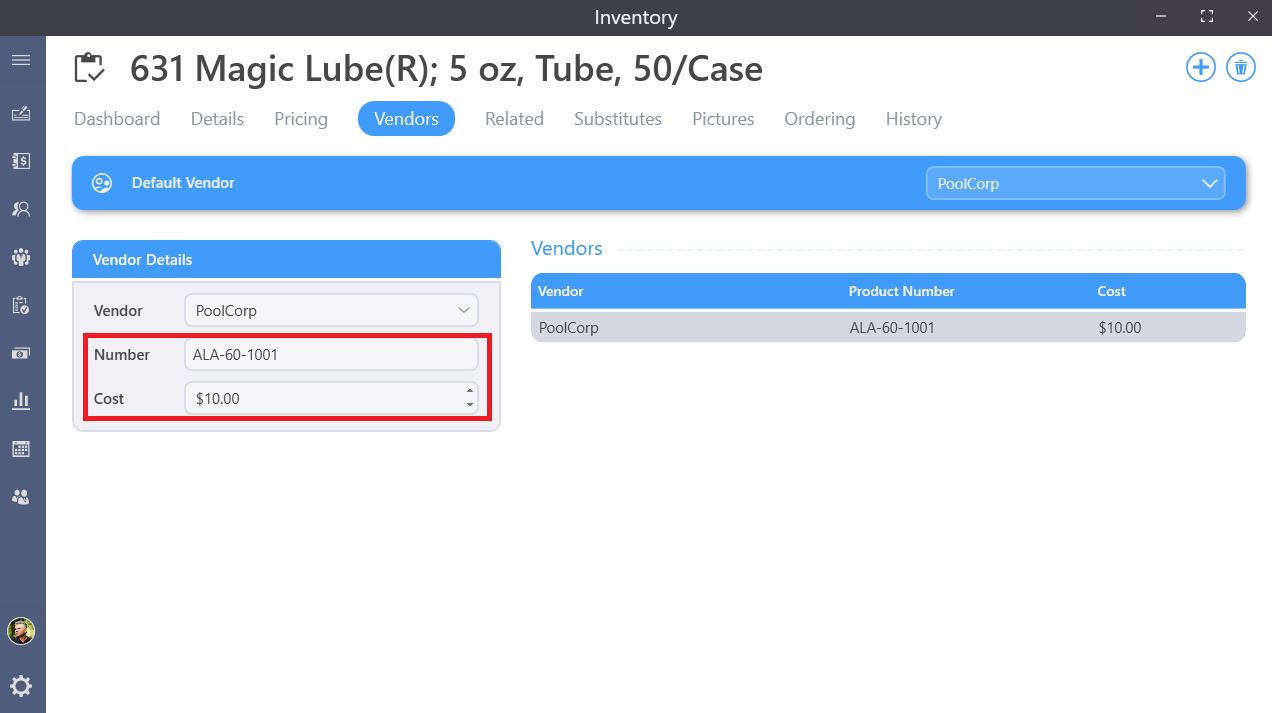
Select an entry from the Vendors grid on the right to edit or update the details as needed or use the trash can icon to delete the vendor product entry.