Pictures
The picture library has four sections. Address, equipment, work order, and route stop. They are added from thier respective locations.
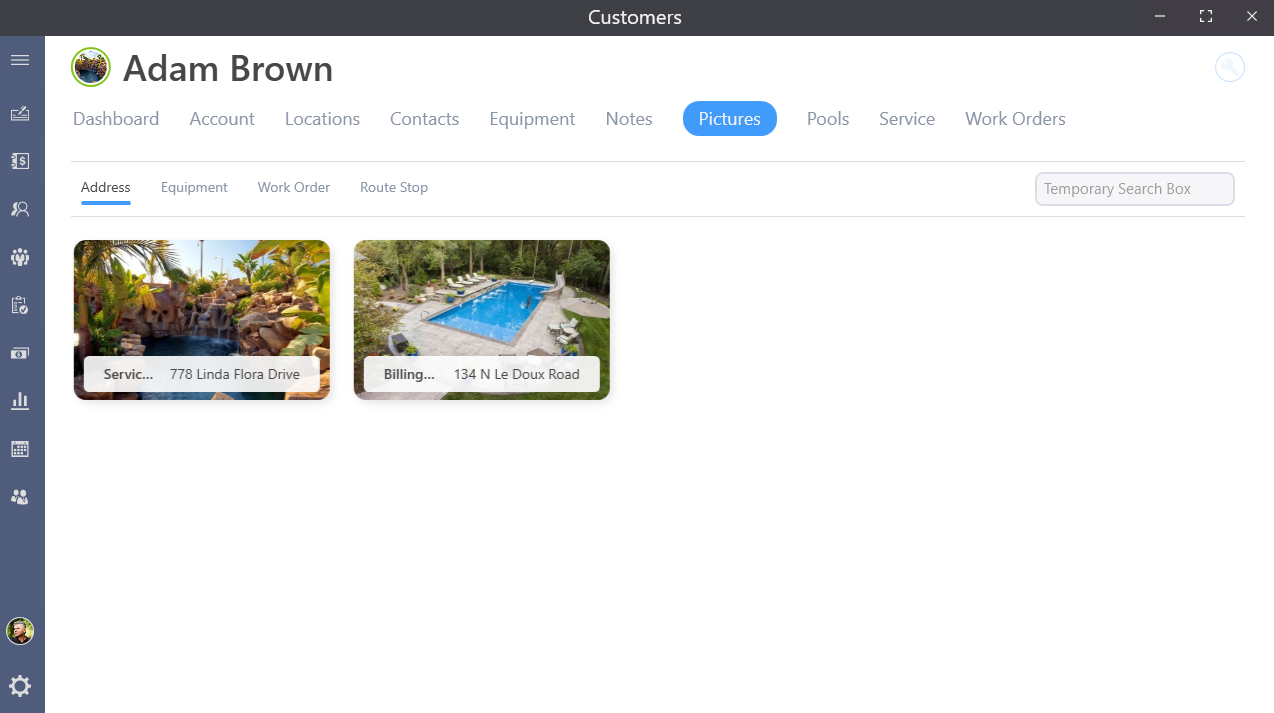
Once pictures are added to Enterprise, they are stored with your customer data and you will be able to access them from wherever you connect from. Pictures are grouped by customer location and you can use drag and drop to move pictures between locations. Click on a picture’s thumbnail to view it full size and access the details of the picture.
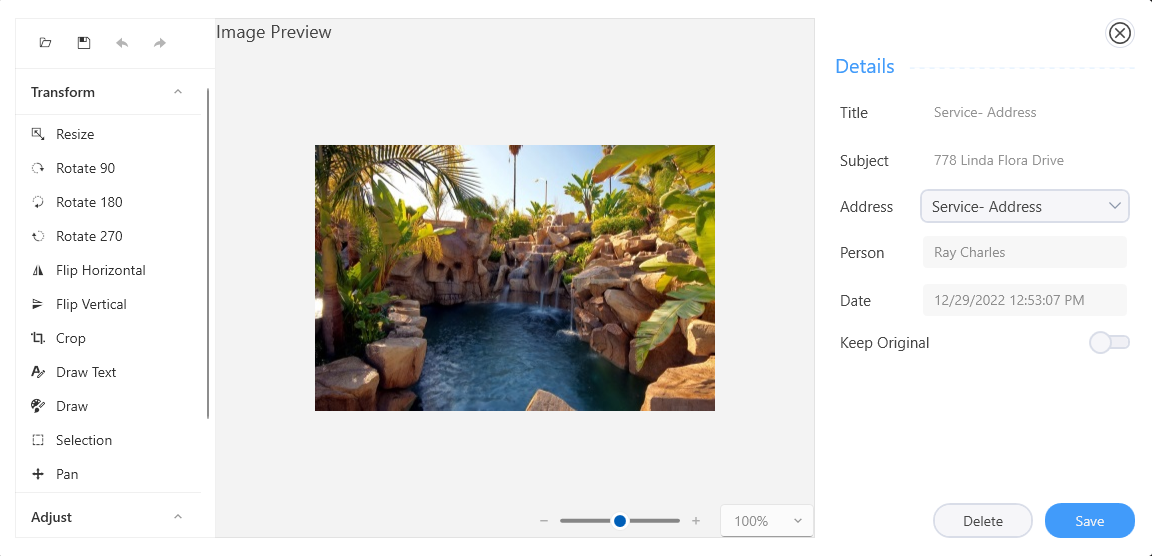
A Description of the picture can be entered along with the ability to set the picture as the default for its location. Default pictures will display on the customer dashboard when that location is selected. Click on the x in the upper right hand corner to close the full-size view. Use the Delete button on the bottom of the picture to remove selected pictures from the account.